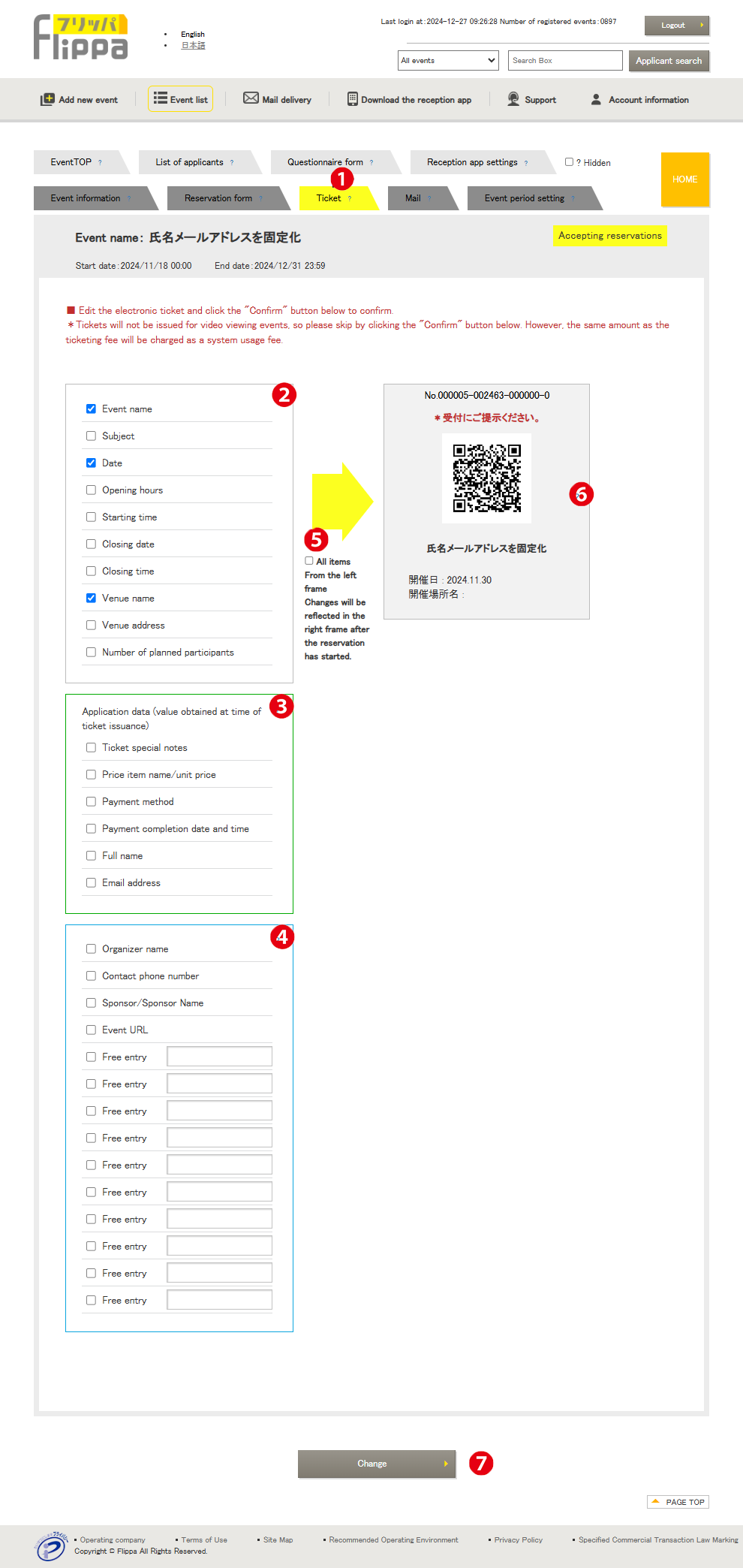❶ Electronic Ticket
The ticket settings were initially completed in “Step 3” of the new event, but additional items set in the reservation form can also be printed on the ticket.
❷ Event Information
You can select the event information you have set and transfer it to the ticket.
❸ Application Data
The content entered by the registrant can be transferred to the ticket.
❹ Additional Text Information
You can use a free text field to insert text on the ticket.
❺ Bulk Move Button
❻ Ticket Image Viewer
❼ Change Button
Press the button to confirm the changes.