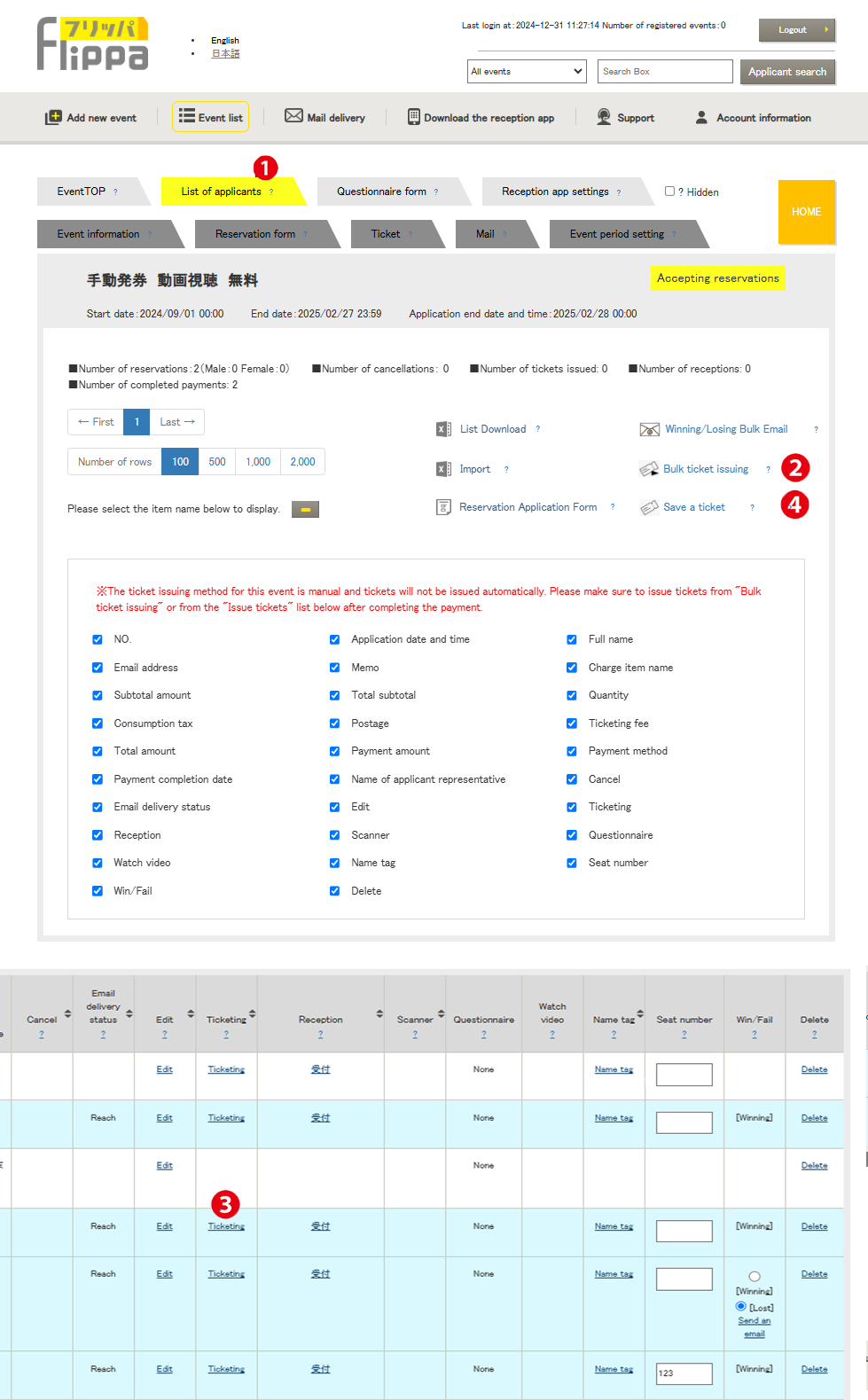Menu name: Event List > Applicant List
Flippa’s electronic tickets are sent as QR ticket images attached to an email. Applicants can use the tickets without needing any app or software. The dedicated reception smartphone app scans the electronic ticket displayed on the smartphone screen or printouts.
The timing of ticket issuance varies depending on the issuance method and payment method, and all tickets are attached to the “Application Complete” email.
* With automatic ticket issuance, all tickets are automatically issued, but with manual issuance, tickets can be issued through the organizer’s manual operation.
Ticket Issuance Method & Auto-reply Email
❶ Applicant List
Flow for applicants in manual ticket issuance
- Submit after filling out the reservation form.
- Receive the “Application Confirmation” email.
- Receive the winning email. (The email title is set by the organizer and sent at their preferred timing.)
- Select payment method.
- Receive an email based on the chosen payment method.
- Make payment according to the selected payment method.
- Receive the “Payment Complete” email.
- Receive the “Application Complete” email with the attached ticket.
[Important] Steps 3 “Winning Email Sent” and 8 “Payment Complete Email” in manual issuance are sent during “Ticket Issuance Process” and must be executed by the organizer.
❷ Bulk Ticket Issuance
Tickets will only be issued for “Completed Payments” and “First-time Issuance” up to the execution point when the button is pressed. Once issued, tickets will not be reissued. To reissue, tickets can only be reissued from the date and time of issuance for each applicant in the list.
❸ Ticket Issuance
New ticket issuance or reissuance is possible individually. It can be used together with “Bulk Ticket Issuance.”
❹ Save Tickets
Regardless of “Need Ticket Issuance” or “No Ticket Issuance,” tickets for all applicants can be saved to your local PC.