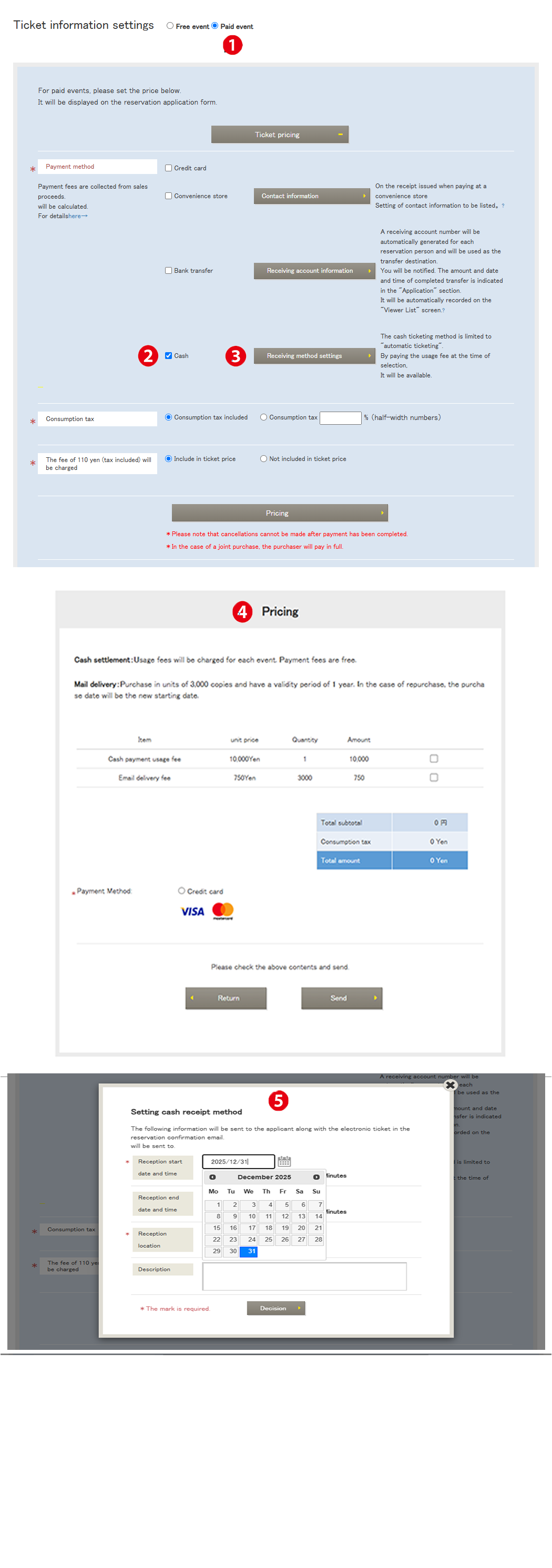Menu Name: Event List > Reservation Form
❶ Ticket Information Settings
Cash payment method is limited to “Automatic Issuance.”
Select a paid event.
❷ Payment Method
Select cash payment.
Cash payment can be used by covering the usage fee instead of the payment processing fee.
Please make the payment via credit card on the displayed screen during payment selection.
Applicant Flow:
- Fill out and submit the reservation form.
- Receive a QR ticket for payment.
- Present the QR ticket at the payment reception.
- The organizer scans the ticket using a dedicated app.
- Pay in cash.
- Receive a payment completion email (email content is editable).
*Cash payment does not support inventory management or video viewing. Please choose another payment method.
*The payment completion email will automatically include payment details. By editing the email content, it can also be used as a receipt.
❸ Receipt Settings
The cash receipt information will be automatically included in the email sent to the applicant with the electronic ticket.
The cash receipt screen will be displayed when scanning the ticket at the reception app.
❹ Usage Fees
Cash payment and email distribution require pre-payment.
The usage fee for cash payment will be borne for each event. There are no processing fees for payment.
❺ Cash Receipt Method Settings Screen
The content will be included in the email the applicant receives after submitting the reservation form.
*Please make sure you fully understand the flow from application submission to reception via the app before use.
*Inventory management for cash payments will decrease the stock at the time of application, but if payment is not made, the stock will not increase. If you need inventory management, please choose another payment method.