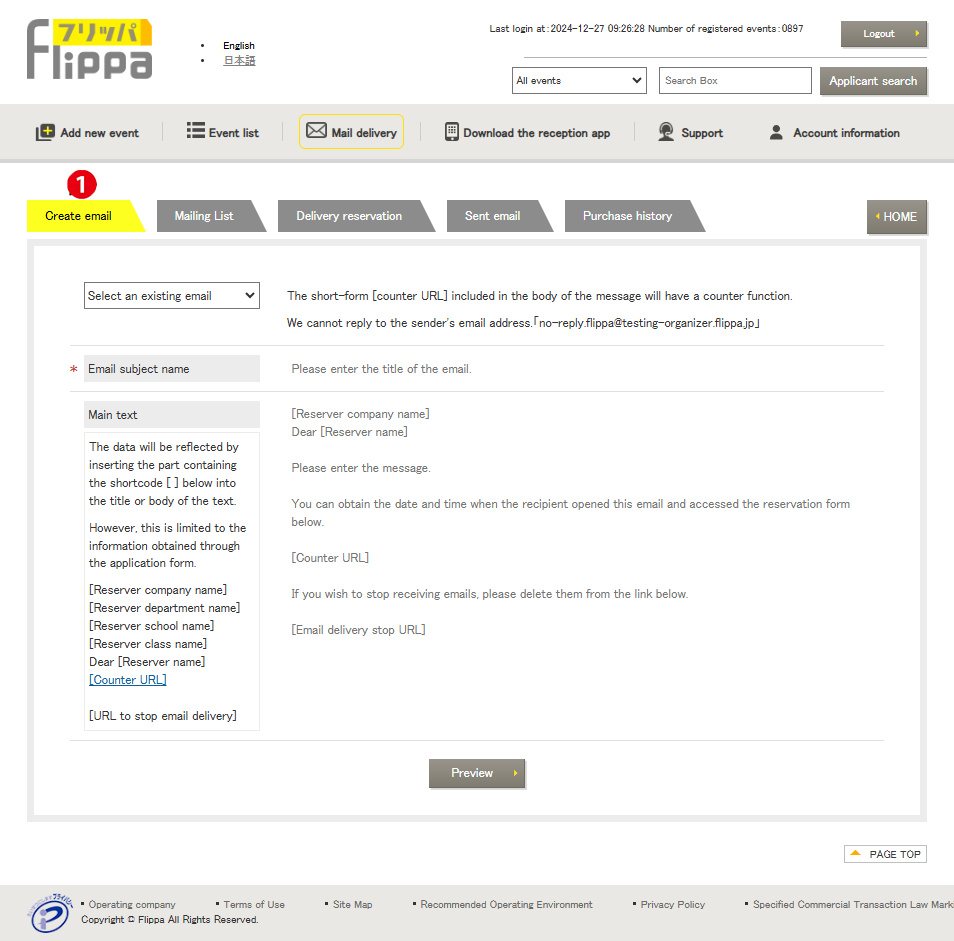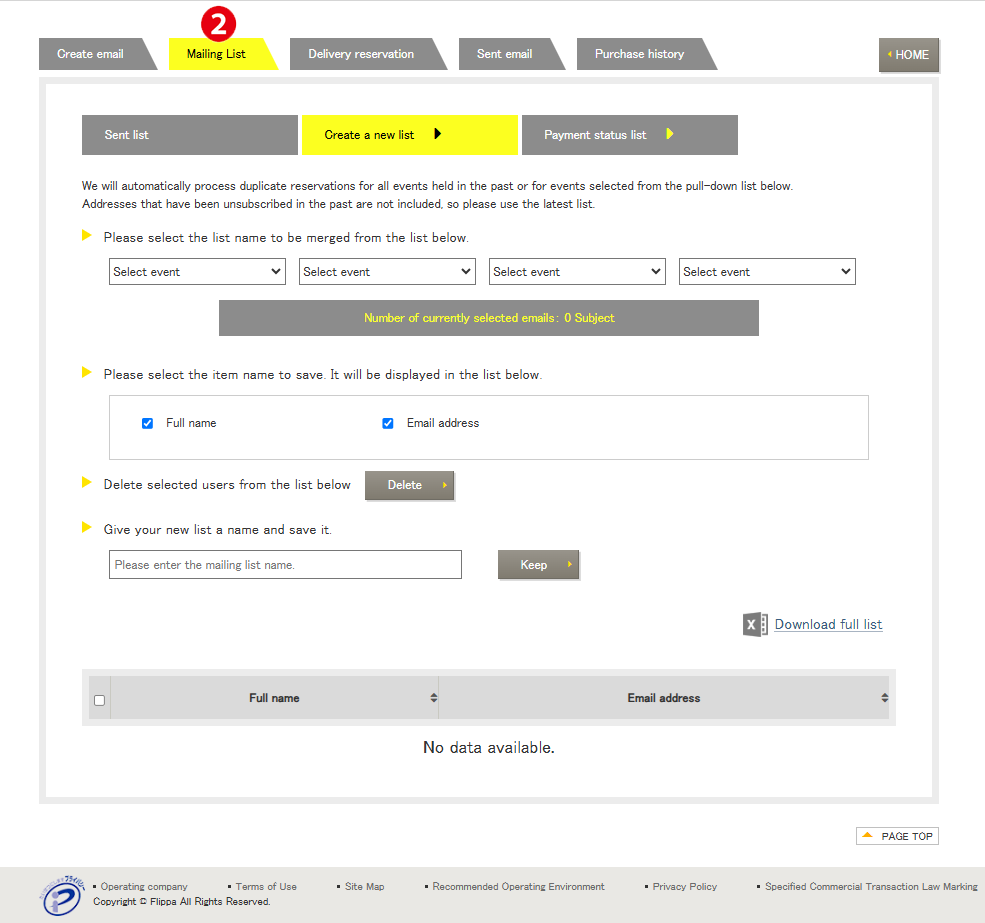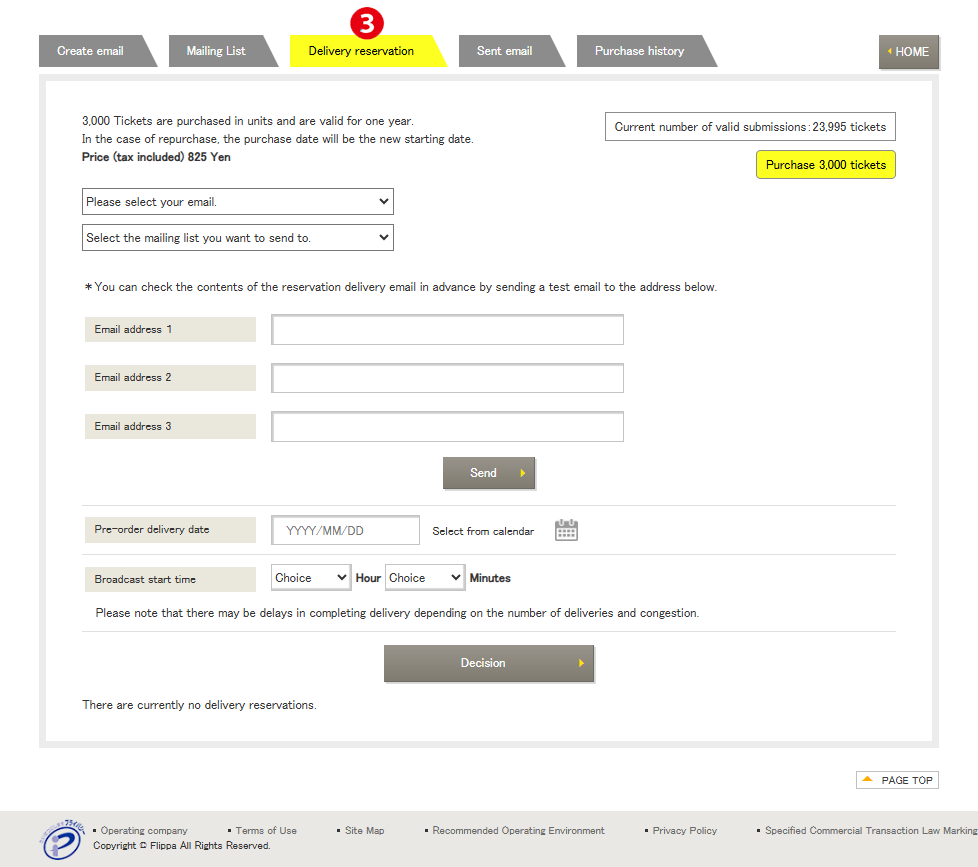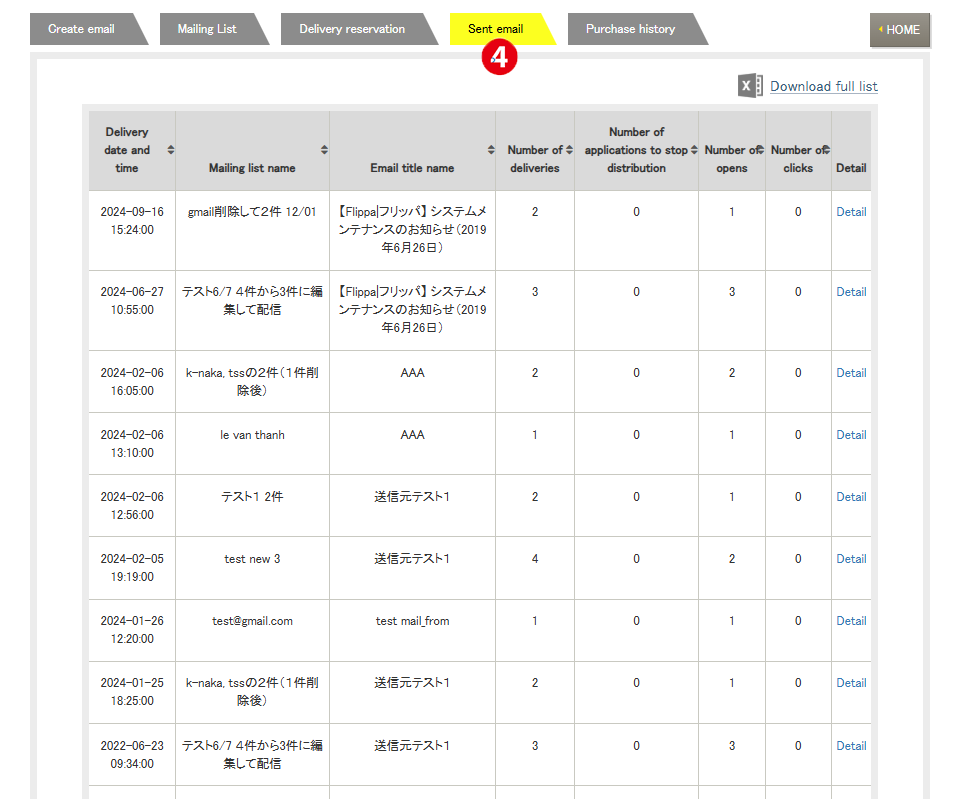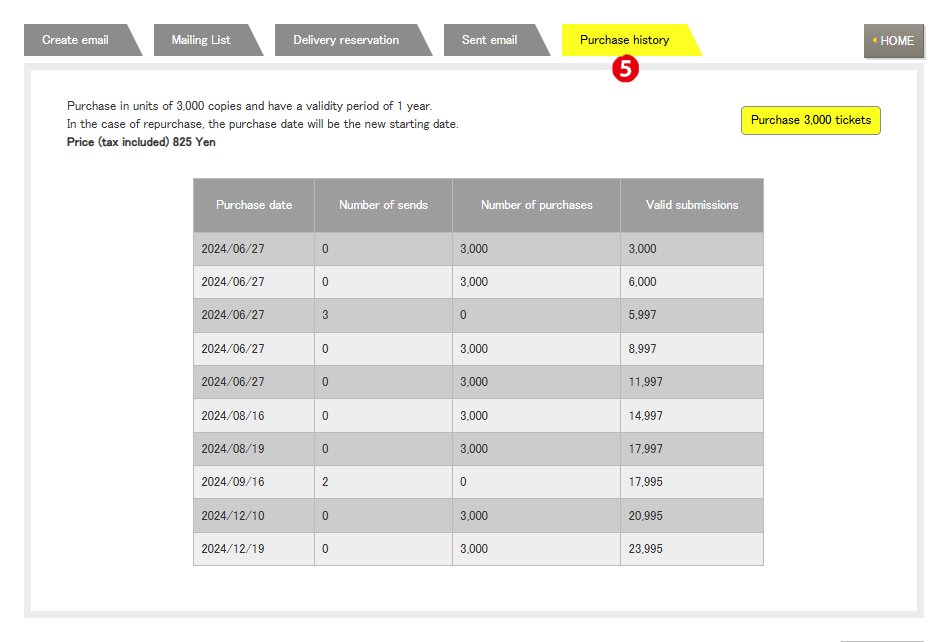❶ Email Creation
Please create an email and save it as a template.
❷ Mailing List
Combine the reservations of one or multiple events to create a recipient list.
*Uploading lists from external sources is prohibited.
❸ Delivery Reservation
Delivery reservations require prepayment. You can purchase in units of 3,000 emails, with a validity period of one year.
For repurchases, the new purchase date will serve as the new starting date.
Fee (including tax): ¥825
Select an email template and a mailing list of recipients, then verify with a test send.
After verification, set the delivery date and time. Reservations can be made starting one hour from the configured time.
❹ Sent Emails
Detailed information is provided, such as the number of emails opened and the clicks on “Counter URLs” inserted with shortcodes during email setup.
❺ Purchase History
This is the management screen for tracking the history of valid email sends.