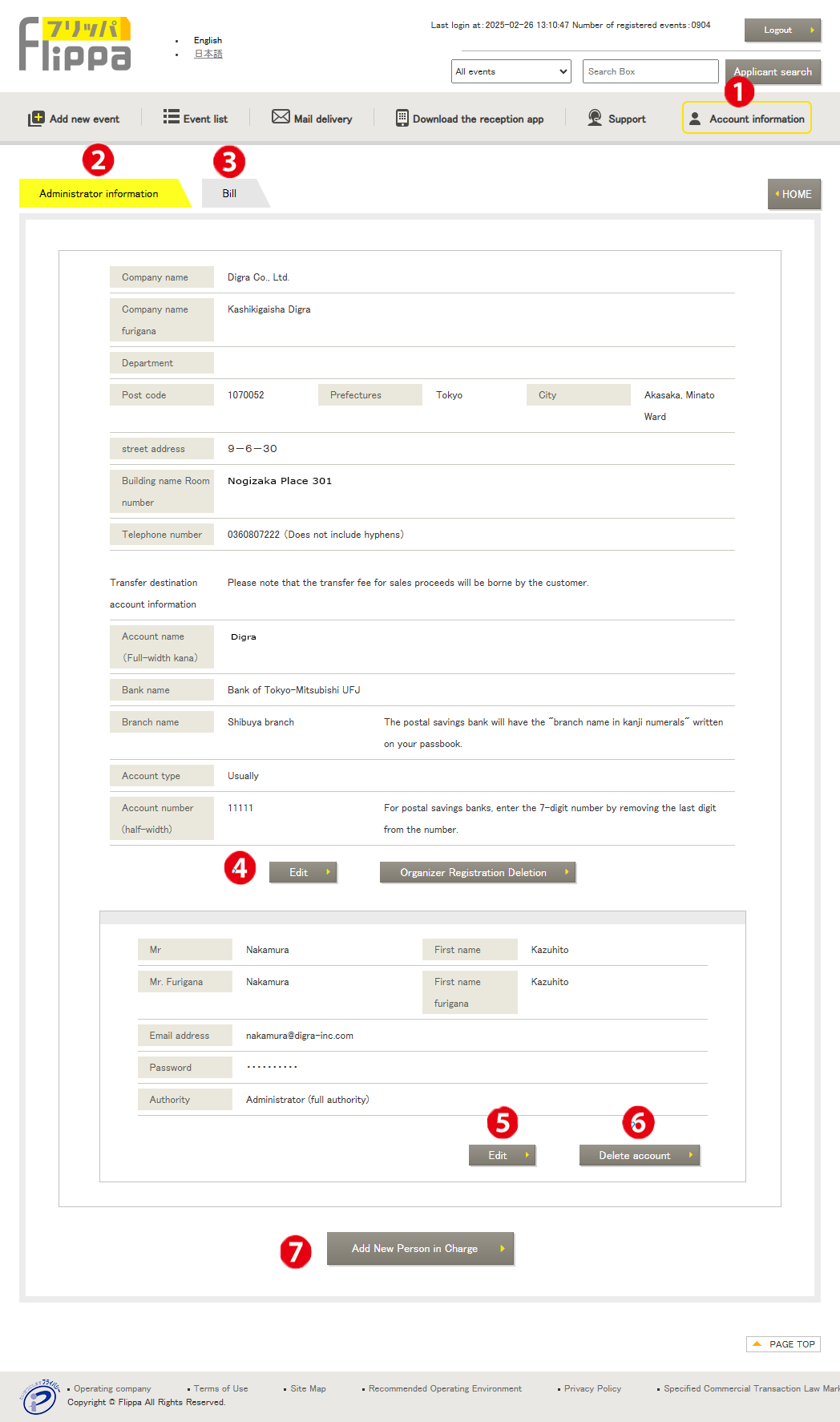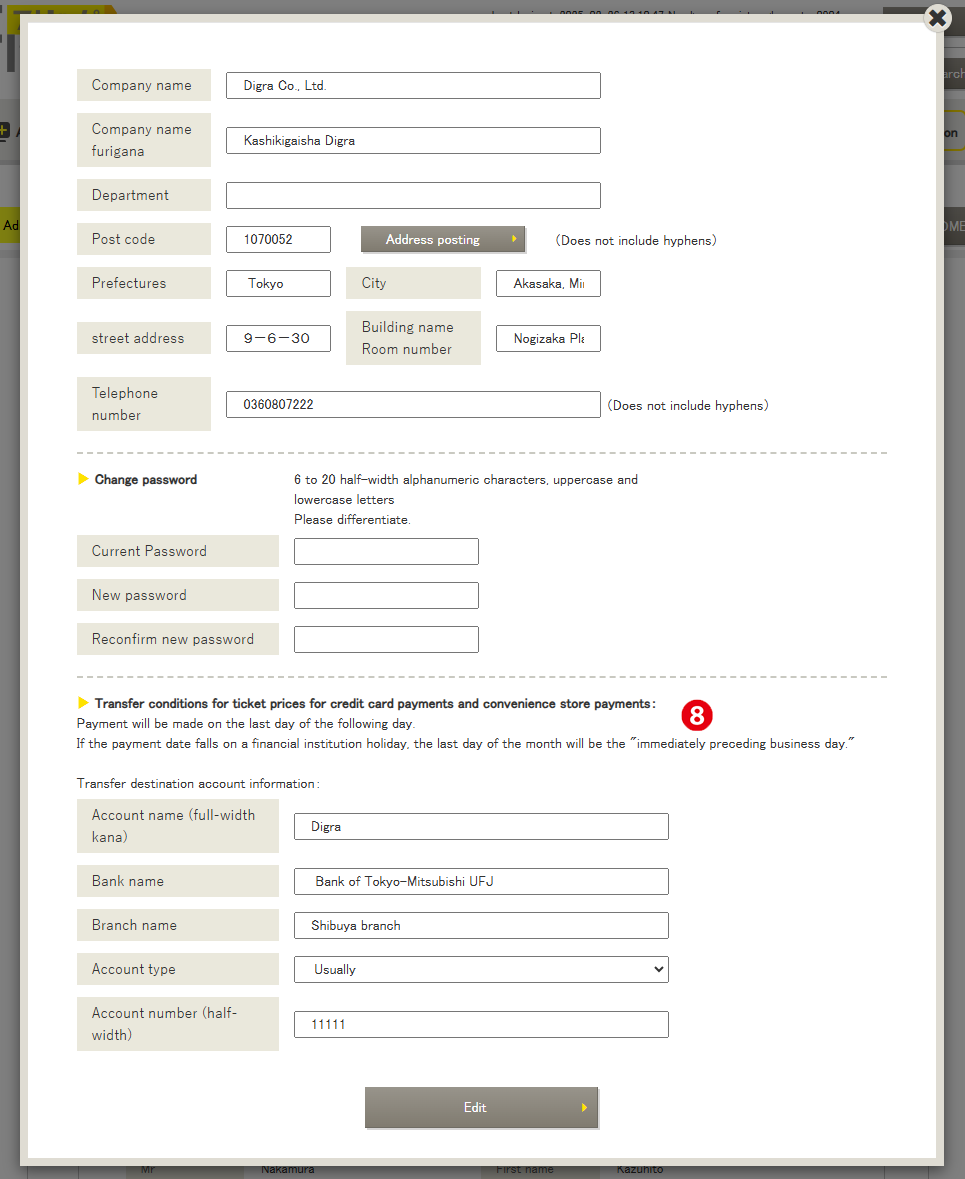❶ Account Information
- Located at the top-right corner of the screen after login.
- By default, the registered user holds administrator privileges with exclusive access to this section.
❷ Administrator Information
- The details entered during the initial registration of the organizer account are stored here.
- For updates, use ❹ [Edit] to make changes.
- The edit screen is shown in the left-hand image, section ⑧.
❸ Settlement Statements
- Monthly settlement statements in PDF format are stored here.
- Files are uploaded around the 20th of each month and an email notification is sent to the administrator’s registered email address.
- Sender: no-reply.flippa@flippa.jp
- Recipient: user email address
- Subject: 【Flippa】Settlement Statement (For xxxx Year xx Month)
❹ Edit Button
- Used to modify account information, change passwords, or register the bank account for sales proceeds transfers.
❺ Edit Secondary Administrator
- Opens the edit screen for the second administrator’s registered details.
❻ Delete Secondary Administrator
- Deletes the second administrator’s account.
❼Add New Representative
You can register “Administrator Permissions,” “Editor Permissions,” and “Viewer Permissions.”
| Page Name | Administrator 【Full Permissions】 | Editor 【Create and Edit Reception and Events】 | Viewer 【View Reception and Event Information】 |
|---|---|---|---|
| Home | Edit and View | Edit and View | View |
| Event Top | Edit and View | Edit and View | View |
| List of Applicants | Edit and View | Edit and View | View |
| Survey Form | Edit and View | Edit and View | View |
| Reception App Activation Date and Time Settings | Edit and View | Edit and View | You do not have access permissions. |
| Event Information | Edit and View | Edit and View | View |
Reservation Form | Edit and View | Edit and View | You do not have access permissions. |
| Electronic Ticket | Edit and View | Edit and View | You do not have access permissions. |
| Sent Email | Edit and View | Edit and View | You do not have access permissions. |
| Event Reservation Period Settings | Edit and View | Edit and View | You do not have access permissions. |
| Email Distribution | Edit and View | Edit and View | You do not have access permissions. |
Reception App Download | Edit and View | Edit and View | View |
| Frequently Asked Questions (FAQ) | Edit and View | Edit and View | View (The inquiry form is unavailable.) |
| Account Information | Edit and View | You do not have access permissions. | You do not have access permissions. |
| Reception App* | Edit and View | Edit and View | Edit and View |
*The reception app has no restrictions based on permissions; however, the [reception app activation period] can be configured by administrators and editors in the management interface.
❽ Sales Proceeds Transfer Destination
- This section is for registering the bank account where proceeds from paid ticket sales will be transferred.
- Transfers are made on the last day of the month following the issuance of the settlement statement.