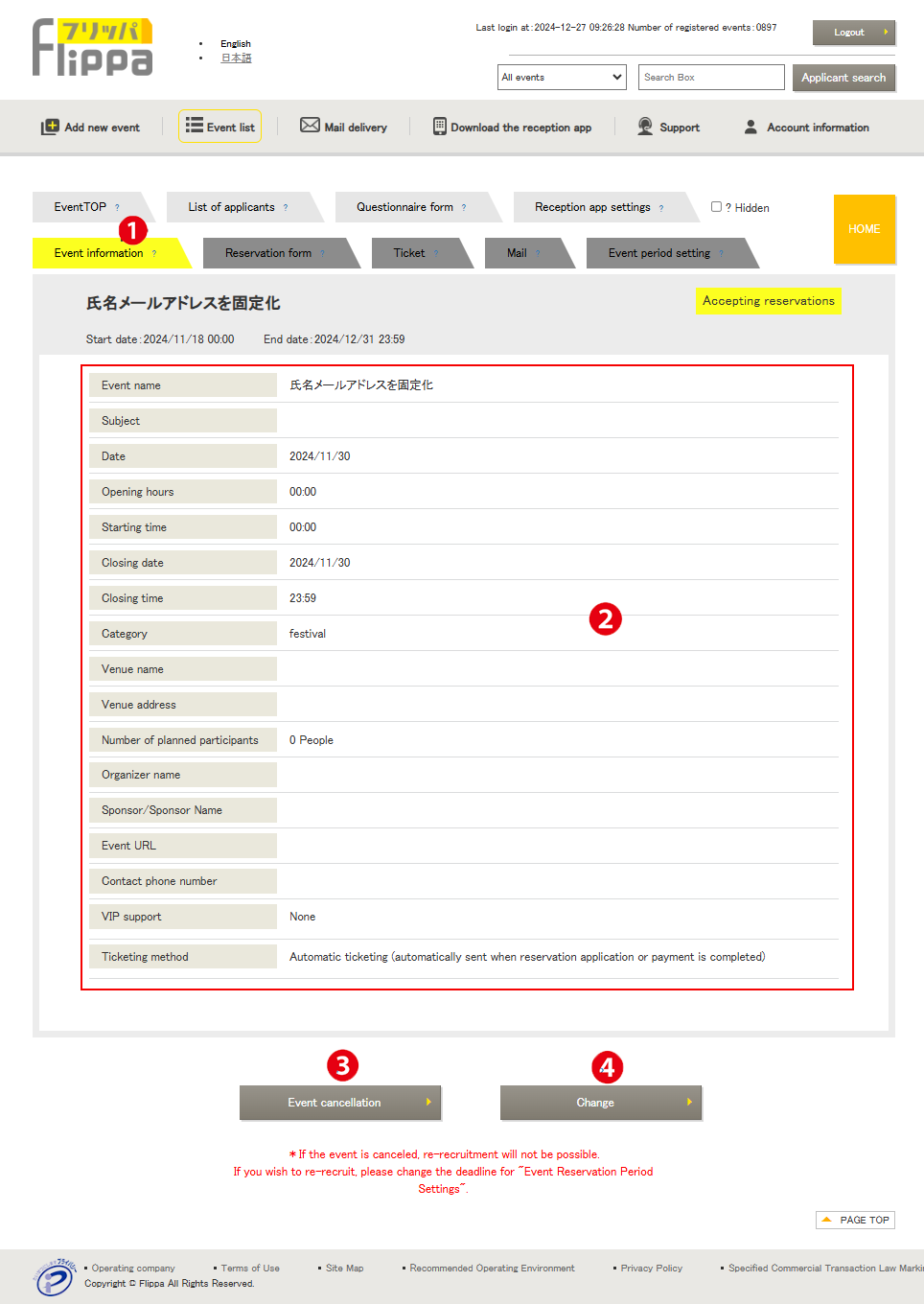❶ Event Information
The event information set when adding a new event is displayed here.
❷ Registered Event Information
❸ Event Cancellation
The “Event Cancellation” button prevents re-registration.
If there is a possibility of re-registration, please change the reservation end date and time in the “Event Reservation Period Settings.“
❹ Changes
Changes can be made to the event settings once completed. However, changes to the ticket issuance method are not allowed.