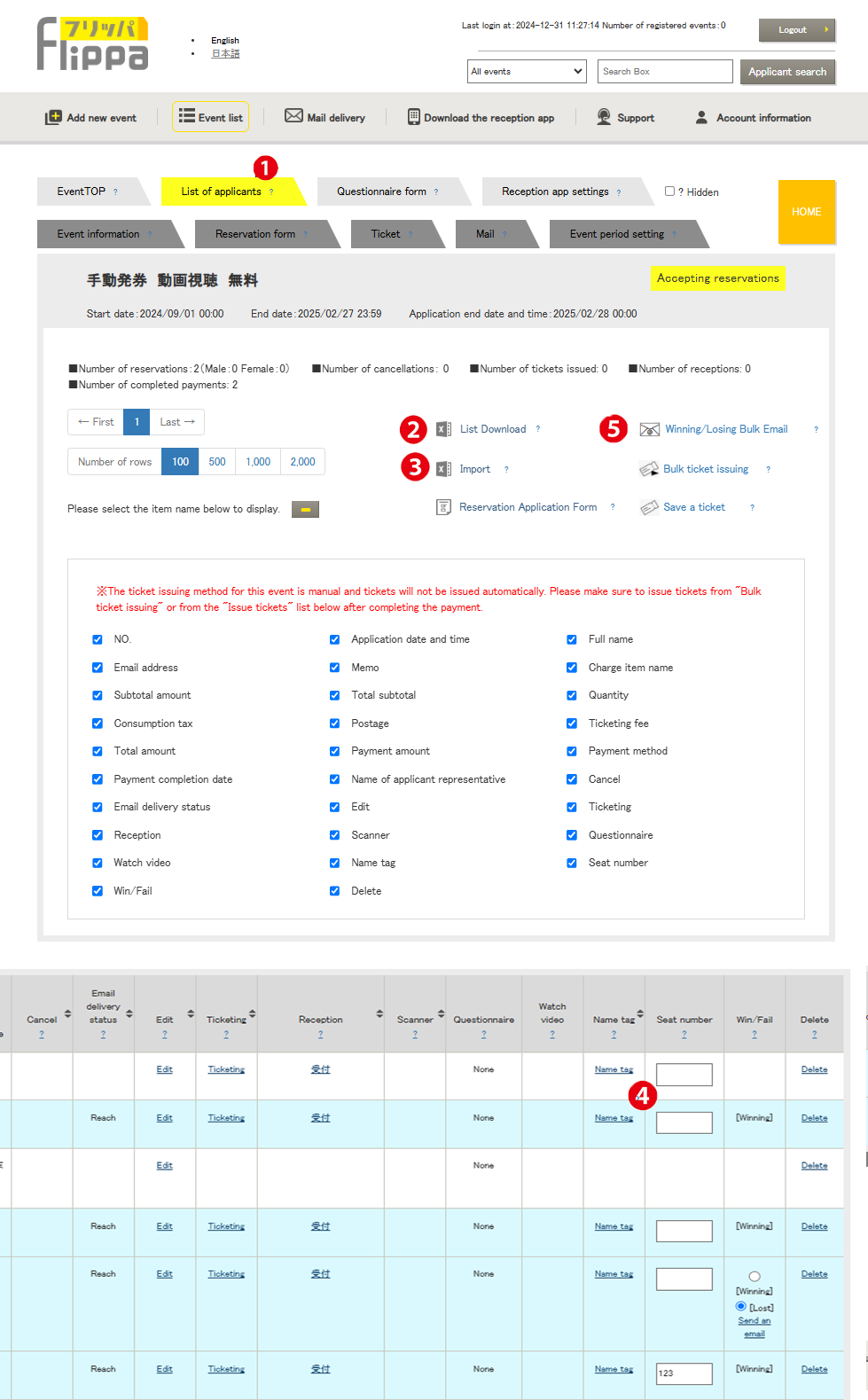Menu Name: Event List > List of applicants
❶ Applicants List
The lottery ticket issuance method is “manual issuance.” The organizer selects the winners, sends out the winner or loser email (optional), and issues the ticket after the payment is completed. Two manual operations are required: sending the winner/loser email and sending the ticket.
Manual Issuance Applicant Flow:
- Submit the reservation form after filling it in.
- Receive the “Application Confirmation” email.
- Receive the winner email.
(The email title will be set by the organizer and sent at an optional time.) - Choose the payment method.
- Receive an email based on the payment method.
- Make the payment based on the payment method.
- Receive the “Payment Completed” email.
- Receive the “Application Completed” email with the attached ticket.
For steps 3 “Winner Email Sent” and 8 “Payment Completed Email Sent,” the processing method is as follows:
❷ List Download
1. Download the reservation list as an Excel file.
2. Fill in the winners and losers on the downloaded Excel file. Enter the corresponding number (Winner = 1, Loser = 0).
3. Save.
❸ Import
4. Import the saved file from the previous step.
❹ Winner/Loser
5. After updating the applicants’ list screen, check the reflected results of the imported data.
If there are no issues, proceed to the next step.
❺ Bulk Send Winner/Loser Email
In bulk sending, both winners and losers are processed simultaneously. By default, losers are selected, so please make sure to confirm whether winners are selected. Once sent, changes cannot be made, so please proceed with caution. The sent email can be edited.
Email Editing (Manual Issuance)
6 .Pressing the button will pop up the “Send” screen.
7. Press the “Send” button.
8. Send completion.
* For paid events, the payment screen URL is automatically inserted into the winner email.