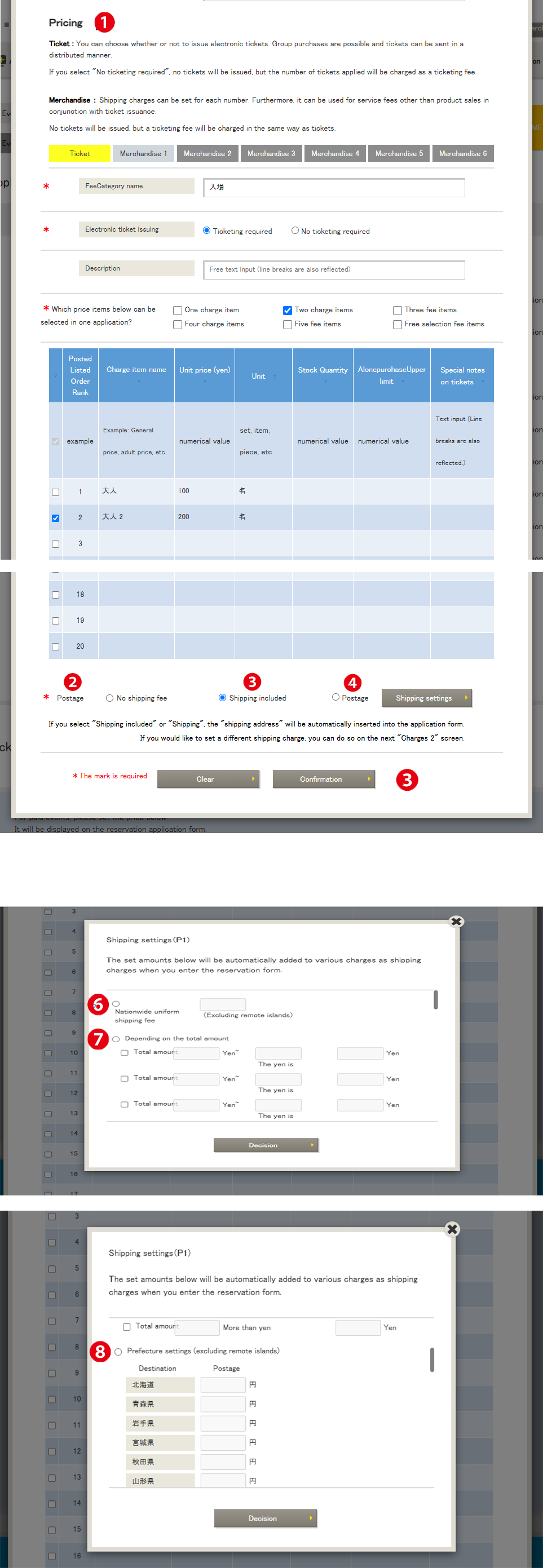Menu Name: Event List > Reservation Form > Pricing Settings
❶ Pricing Settings
The “Pricing Settings” button is located in the middle of the reservation form screen.
❷ Shipping Fee
This is a required field. Please select one of the following: “No Shipping Fee,” “Shipping Included,” or “Shipping Fee.”
❸ Shipping Included
If “Shipping Included” is selected, the “Shipping Address” input field will be automatically inserted into the application form.
❹ Shipping Fee
If “Shipping Fee” is selected, the “Shipping Address” input field will be automatically inserted into the application form.
❺ Shipping Fee Settings
This is the button to set the shipping fee. A pop-up screen will appear when pressed.
❻ Flat Rate Nationwide
The set shipping fee will be a flat rate nationwide.
❼ Based on Total Amount
You can set the shipping fee within the range of the specified total amount.
❽ Prefecture Settings
Shipping fees can be set by the destination prefecture.