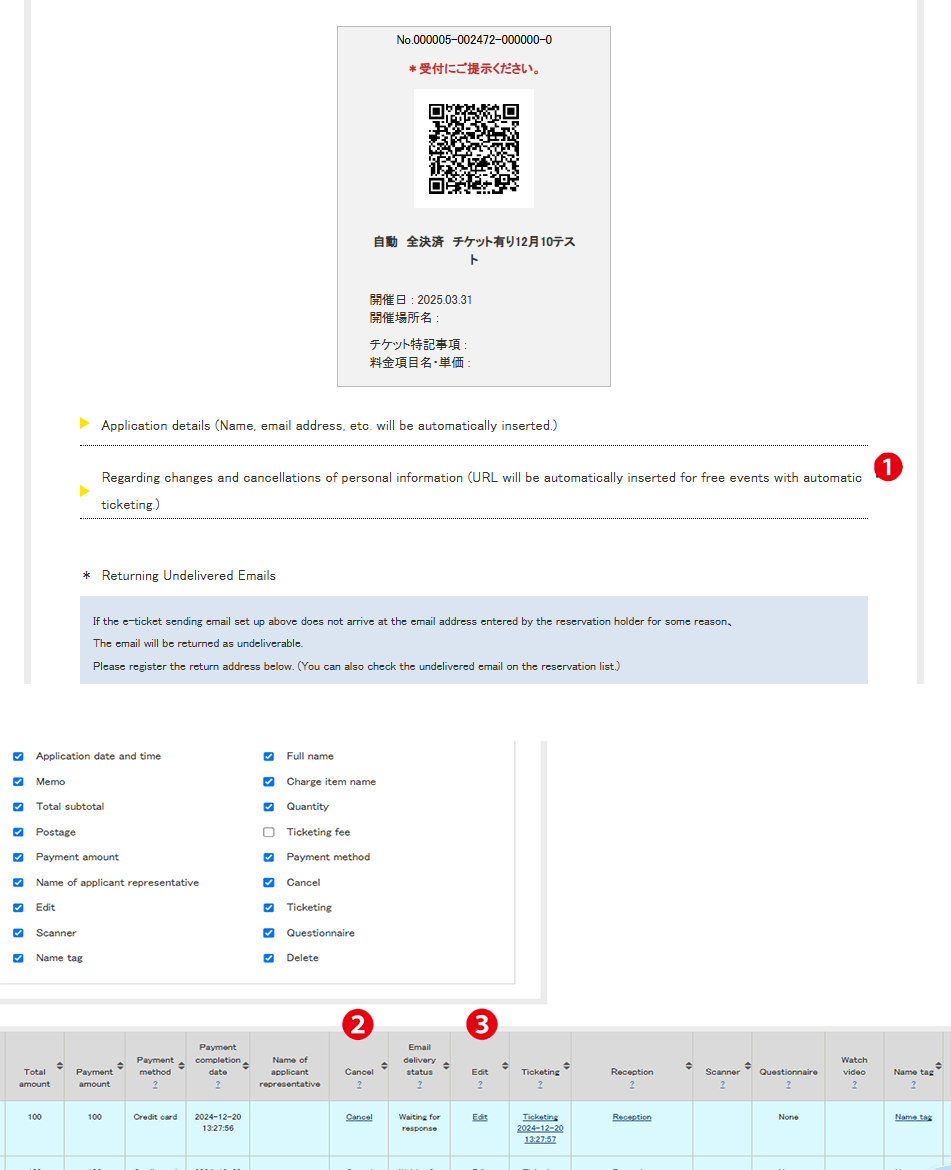Menu Name: Sent Email Settings
This is only valid for automatic ticket issuance and free events.
If cancellation settings are applied, the URL for the change and cancellation screen will be inserted into the application completion email along with the application information.
If a change or cancellation is executed, the execution date and time will be displayed in the “Edit” or “Cancel” cells in the “Applicant List.”
*Regarding cancellation fees for paid events:
Cancellations after payment for paid events are not allowed.
If a cancellation is made after the payment is completed, you will be charged the standard fees of a 4% payment fee and a 110 yen (tax included) ticket issuance fee. The revenue after the settlement will be transferred to the organizer’s account at the end of the month following the payment date.
How to set up automatic ticket issuance for free events:
❶ About changing personal information and cancellations
If you wish to allow cancellations, select “Allow” for the option to change or cancel personal information entered at the time of reservation from the “Sent Email Settings” screen. The initial setting is “Not allowed.”
Flow for applicants:
- Submit the reservation form
- Receive the reservation confirmation email. Access the change or cancellation screen from the URL provided in the email body.
- Press the execution button
- Receive the completion email
❷❸ Applicant List
If a cancellation or change occurs, the occurrence date and time will be recorded in the “Cancel” or “Edit” columns of the applicant list. There is no automatic email sent to the organizer.
*Cancellations and changes are limited to automatic ticket issuance for free events.
*For paid events, changes to names and other information entered prior to payment can be made by the organizer in the “Applicant List.” However, no changes can be made after payment is completed.
Applicant List (Automatic Ticket Issuance)
Applicant List (Manual Ticket Issuance)