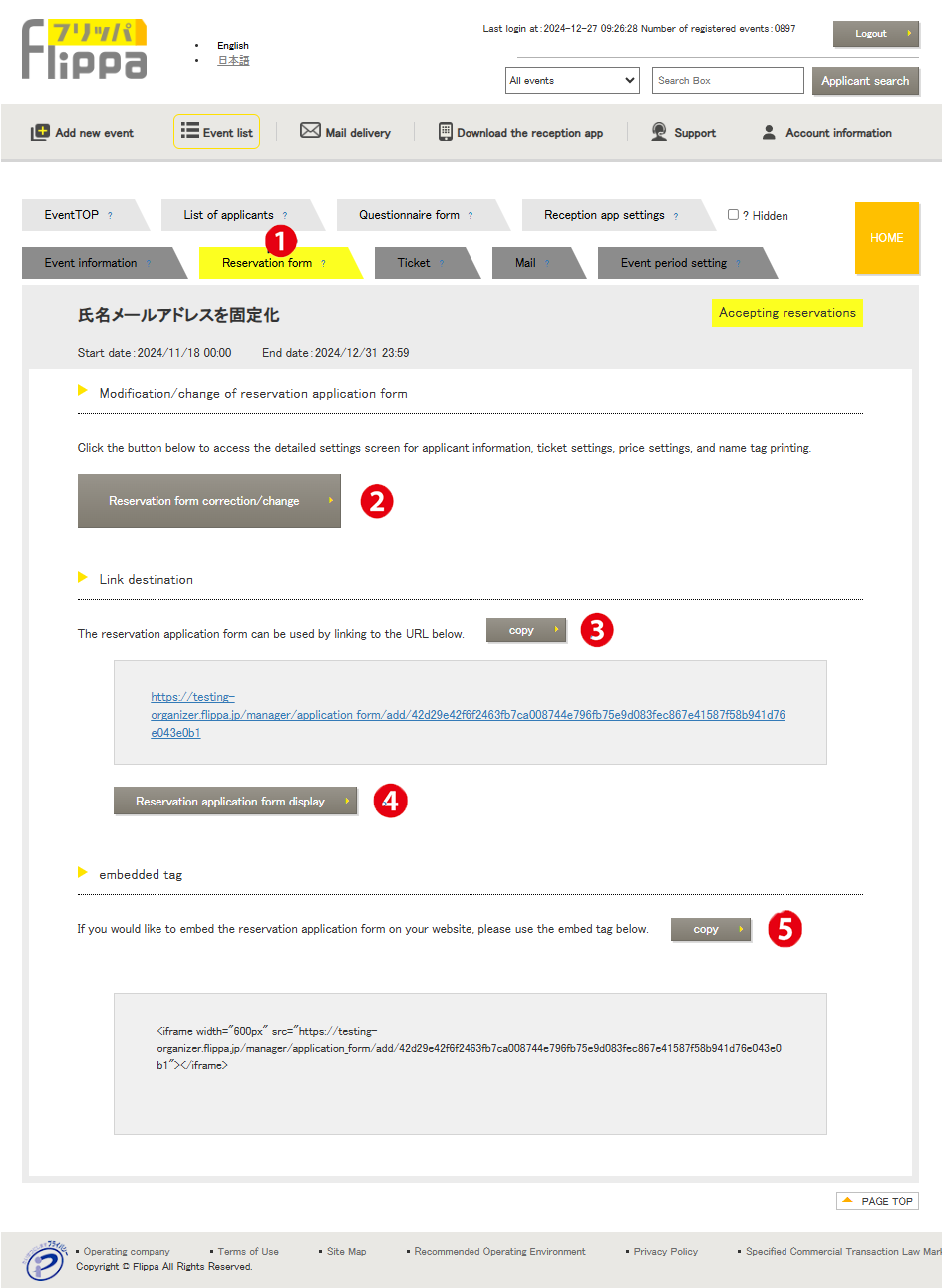❶ Reservation Form
After completing the event settings in “Add New Event” you can modify the reservation form details and change ticket information.
❷ Reservation Form Edits and Changes
Move to the reservation application form settings screen.
If the reservation has already started, click [Execute] in the alarm display screen.
You can set the form settings and ticket pricing.
❸ Copy
Copy the application form URL to the clipboard of the PC you’re using.
This URL can be linked from the event announcement site.
You can also send the URL directly via email. This URL will not change after the event is set, so it can be used in printed materials.
For first-time users, please ensure you verify the event settings and fully understand the system before using it.
❹ Reservation Application Form Display
The configured reservation application form will be displayed. First, check the process of obtaining a ticket for yourself.
❺ Embed Tag Copy
The embed tag will be copied. Please use it for web development or similar purposes.